Software Testing Training in Hyderabad

Online Training | Classroom | Virtual Classes
- By 2027 Software Testing outsourcing market is expected to grow to 60 Billion USD
- Software Testing Course Industry oriented training
- Mind Q Provides Real time expert trainers
- Software Testing Course with 100% placement assistance
- 96% students from our previous batches got placed in top companies
- Aptitude classes & Mock interviews
- Software Testing Course material will be provided
- Software Testing Course completion certificate from Mind Q
About Software Testing Course
Software testing in simple terms is analyzing and examining software products and solutions to check the usability for verifying the product’s pros and cons which in turn pushes businesses to expand and improvise on their outcome. Manual and automated tools are used as a process of testing and evaluating the software’s components, products and services. Software testing can also be known as Application Under Test (AUT). Software testing holds the most coveted position in the tech industry, making it one of the many sought-after jobs.
With a fast growing market, software testing is definitely seen as a good career option that gives you the availability to upgrade your job roles and grow further in the same field. The software testing course offered by MindQ, is extensive and covers all the important aspects of software testing. We have framed our curriculum to meet the industrial standards so our students can become competent and qualified enough towards the end of the course. MindQ provides the best software testing course in Hyderabad for beginners as well as working professionals. We even give out a certificate on the completion of the course to boost the credibility of the students.
Software Testing Course Curriculum
Introduction
- Introduction to Software Testing
- Software Development Process
- Project Vs Product
- Objectives of Testing
- Testing Principles
Software Architecture
- Different Layers (tiers)
System Environment
- Development
- OA
- UAT
- PROD
Software Development Life cycle
- SDLC
SDLC Models
- Waterfall Model
- V-Model
- Incremental Iterative Models
- Agile Methodology
- Introducing Agile Proces
- Agile Manifesto
- Agile Principles
Software Testing Methods
- White Box Testing
- Black Box Testing
- Grey Box Testing
- Agile Testing
- Ad Hoc Testing
Levels of Testing .
Unit Testing
- Test approach
- TDD (est Driven Development)
Integration Testing
Test Approach-
- Big Bang Integration
- Top Down approach
- Bottom up approach
- Stub and Driver
- Continuous integration
System Testing
Test Approach-
- Requirement based (Traceability)
- Risk-Based (Risk factor number)
Functional Testing & Non Functional Testing
- Compatibility Testing.
- Performance Testing
- Load Testing
- Volume Testing
- Stress Testing
- Recovery Testing
- Parallel Testing
- Compliance esting
- Mutation esting
- Security lesting
- Usability Testing
Regression Testing & Types.
- Unit Regression
- Regional Regression
- Full Regression
User Acceptance Testing
- Alpha Testing
- Beta Testing .
- Regulatory Acceptance Testing
- Operational Acceptance Testing
- Contractual Acceptance Testing
Maintenance Testing
- Maintenance Test Life cycle
- Change Request
- Impact Analysis Document
- Type of Maintenance
- Corrective
- Perfective
- Adaptive
Software Testing Life Cycle (STLC)
- Requirement Analysis
- Test Planning
- Test Scenario / Test Case Design
- Test Environment Setup
- Test Execution
- Test Closure
Test process Documents
- Test plan
- Test scenarios
- Test Case
- RTM (Requirement Traceability Matribx)
- Defect Report
Test Case Authoring
- Functional Test case
- Review of Test case.
- Walkthroughs
- Inspection
- Peer Review
Build Release Process
- Standalone Application
- Client -Server Application
- Web- Application
Globalization Testing
- Internationalization Testing (l18N)
- Localization Testing (LION)
Defect Reporting & Tracking
- Defect Reporting
- Defect Life Cycle.
- Severity & Priority
- Defect tracking tools
Test Closure
- Criteria for Test Closure
- Test Summary Report
Agile Methods and Approaches
- Introduction to Kanban & Best Practices
- Scrum
- Getting Agile with Scrum
- Scrum Origin
- Projects where Scrum can be implemented
- Characteristics of Scrum
- Scrum framework.
- Main roles of a Scrum team
- Product Owner
- Scrum team
- team
- Chickens
Planning in Scrum
- Goals of Planning
- The planning onion
- Define the Vision
- Create the Product Roadmap and Organize the Scrum Teams
- Release Planning
- Sprint Planning
- Daily Scrum
Ceremonies in Scrum
- Sprint Planning Meeting
- The Daily Scrum
- Sprint Review Meeting
- Sprint Retrospection
Main artifacts of a Scrum project
- Product backlog
- Sprint backlog
- Burn down charts
- Potentially Shippable Product Increment
- Task Board
- Using User Stories to Scale Down a Project
- Concept of User Stories
- Format of User Stories
- Writing User Stories- Examples
- Definition of Done
Agile Testing Concepts
- What is agile testing?
- Agile testing quadrants
- Agile Testing principles
Exploratory Testing
- User stories
- Story points
- Designing test scenarios and test cases based on user stories
Test / Project Management Tool: JRA
- Importance of JIRA and How to Install IRA2
- What are the features of JIRA
- How to create a JIRA Project.
- Adding Users to our JIRA Account
- Importance of Defect Life Cycle and
- understanding the various stages / states of a defect.
- Converting a Defect Life Cycle into IRA
- workflow for a project
- Adding Bugs to the JIRA Project
- Attaching screenshots to the Bugs in IIRA
- Assigning, Closing, Adding comments etc to the JIRA bugs.
- Creating and Customizing JIRA Dashboard.
Additional
- Project Metrics
- QA & AC
- ISO & CMM Standards
- Testing Certifications
- Organization hierarchy.
- Role of Projects Team members
- Interview Questions
Selenium
Introduction.
- What is automation testing?
- Difference between Manual & Automation Testing
- When to go for Automation
- Advantages of Automation
- Licensed Automation Tools.
- OpenSource Automation Tools
Introduction of Selenium.
- Overview of Selenium.
- . Different Selenium Components(Selenium DE, WebDriver, Selenium GRID)
- Differences between Selenium and other Tools.
Configuring Eclipse IDE
- Installation of lava
- Installation Eclipse IDE
- How to create new java project
- How to create a new java class
- Compiling and Running java class
- Analyzing the results of java program
Learning Java
- . Introduction to Java programming
- Primitive and Non-Primitive Data types
- Operators in Java
- . Wrapper Classes
- Types of Variable (Local, Instance and Static Variables)
Conditional Statements
- If else condition
- Nested If Else Condition
- Switch case statement
- Examples for all the above conditions
Loop Statements
- While loop
- Do while
- For loop
- For each loop.
- Examples for all the above loops
Arrays.
- What is an Array?
- Type of Arrays
- Working with Single Dimensional and Multi-Dimensional Arrays
- Copying Arrays with Clone() and array copy()
Packages, Classes and Objects
- What are Packages
- How to create Classes ,Objects and
- Object References.
- Working with Constructors
- Using Methods(instance, static)
- Access Modifiers (private, default, protected and public)
- Method arguments call by value and call by reference
- How to write user defined methods
Interface& Abstract Class
- How to define Interface
- How to implement Interface
- How to define Abstract Class
- Abstract method vs. Concrete method
- Interface vs. Abstract class vs. Concrete Class
- Implements vs. extends
Inheritance
- What is Inheritance and Why to use Inheritance?
- Single Level Inheritance, Multi-Level Inheritance, Multiple Inheritances(Through Interface)
- super keyword
- this keyword
- Composition /Aggregation
- Inheritance (Is a Relationship) vs. composition (Has a Relationship)
Polymorphism
- What is polymorphism?
- Compile time Polymorphism
- Method overloading
- Constructor overloading
- Runtime Polymorphism
- Method Overriding
- final keyword
Exception handling
- What are exceptions and errors?
- Checked Exception or Compile time Exception
- Unchecked Exception or Run Exception
- How to Handle Exception in the Program?
- Using Try and catch blocks
- Using of throe
- Using of throws
Collections
- Overview of Collections API
- Arrays vs Collections
- List, Set, Map interfaces
- Using ArrayList Class
- Working with elements of a Collection
- Examples for all the above concepts
Database Connection (IDBC)
- How to configure My SQL database
- How to configure with Eclipse
- Connection Interface Commands
- Statement Interface Commands
- Result Set Interface Commands
- How to execute query
Debug Java code / Scripts in Eclipse
- Understanding Debug
- Using Breakpoints
- Verify the values during debug
- Using step over, step into
Selenium Web Driver
- Features and Limitations of Selenium Webdriver
- Configure Selenium with Eclipse IDE(Adding selenium Libraries)
- Configure Selenium with Chrome, Firefox Driver, IE, Safari, Opera browsers
- WebDriver Interface
- Chrome Driver, Firefox Driver, Internet Explorer Driver, Edge Driver classes
- Browser Commands
- Navigation Commands
- Handling Cookies
Locators
- Object identification
- Find Element and find Elements
- Different types of Locators
- Xpath, relative Xpath, AbsoluteXpath, cssSelector
- How to build dynamic Xpath
- Identifying Objects using Xpath and cssSelectors
- How to use Regular Expressions in Xpath and Css Selectors
- How to configure ChroPath •Html Tags and DOM structure
Text Field, Checkbox, Radio Buttons, Links and Buttons
- Handling TextField and Text Area
- Handling Checkbox’s
- Handling RadioButtons
- Handling Links and Buttons
- WebElement Interface methods
Dropdowns, Web Tables, Calendar
- Handling dropdowns/listboxes
- Select Class methods
- Working with Dynamic Web Table Elernens
- Extracting data from WebTable’s
- Custom methods for WebTable’s
- Select date from calendar
Alerts, Frames, Windows
- Handling alerts
- Alert interface methods
- Handling Frares /Frares
- Handling Nested Frames
- How to handle multiple browsers or Tabs
- Target Locator interface methods
Actions Class, Takes Screenshot, JavaScript Executor
- Mouse Events
- Double Click, contectClick, drag And Drop, click And Hold, release
- Keyboard Events
- How to scroll page.
- Capture screenshot
- How to execute JavaScript
Synchronization
- How to use implicitWait. pageLod imeout. setScpt Timeout
- How to use Explicit Wait
- How to implement WebDriver Wait
- What are different Expected Conditions and how to use
- How to implement Fluent Wait
Miscellaneous
- Headless browsers
- Handling Notifications
- Handling Auto Suggestions
- Highlight objects .
- Scroll into view
- How to find broken links
- Different Selenium Exceptions
- Capture screenshot of entire page
Auto It, Sikuli, Robot
- Configure Sikuli with Selenium
- File Upload/ Download with Sikuli
- Configure Auto It with Selenium
- File Upload Download with Auto IT
- File Upload/ Download with Robot
Apache POI
- Configure Apache POI with Eclipse.
- Workbook Sheet ,Row ,Cell Interfaces methods
- HSSFSheet. HSSFRow. HSSFCell methods
- XSSFSheet. XSSFRow,XSSFCell methods
- How to read data from Excel file(XLS or XLSX)
- How to wnite data to Excel file(XILS or XLSX)
TestNG
- TestNG Features
- Configure TestNG with Eclipse
- TestNG Annotations
- Integrate Selenium Scripts with lestNG
- Create TestNG.xml file
- Assert methods
- Hard Assert vs. Soft Assert
- Cross browser testing
- How to use DataProvider
- Reporting Results
- Listeners
- Sequential Execution vs. Parallel Execution
- How to create batch file
- Extended Reports
Maven
- What is maven?
- Installing Maven in Local Machine
- Creating Maven project in Eclipse
- , Understanding of POM .xml
- Maven Integration with TestNG
- Maven Lifecycle
- Executing Scripts Using Maven build tool
- Advantages Maven Build Tool
Jenkins
- Overview of Jenkins
- Installing Jenkins
- Configure Maven project in Jenkins
- Configure Non Maven project in Jenkins
- Creating Jobs in Jenkins
- Scheduling Jobs for timely Execution
- Integration with Selenium Scripts and Running Scripts
- Configure Email notification in Jenkins
Selenium Grid
- Overview of Selenium Grid
- Remote WebDriver and Desired Capabilities class
- Configuring Hub
- Configuring Node
- Running scripts on Remote system
- Run Selenium scripts in parallel on Remote system.
GitHub & Git
- How to create GitHub Account
- Configure Git and GitHub with Eclipsel
- Git & GitHub Commands
- Integrate with Framework
Automation Life Cycle
- What is a Framework?
- Iypes of Frameworks
- How to implement Data Driven framework
- How to implement Page Object Model(POM)
- How to implement Keyword driven Framework
- How to implement Hybrid framework
- How to execute the scripts from frameworks
Cucumber
- Overview of BDD and Cucumber
- How to install and setup Cucumber with Eclipse
- Overview of Gherkin keywords
- How to create Feature file
- How to generate Step Definition file
- How to integrate Cucumber with Selenium WebDriver
- JUnit Test Runner Class
- Data Driven Testing in Cucumber
- Configure Cucumber with Maven and lenkins
- How generate Reports in Cucumber
Katalon Studio
- Download and Install Katalon Studio
- Configuring Katalon Studio for Web Applications
- How to create TestCase and TestSuite
- How to create Object Repository
- Create Automation Script using Record and Playback, Manual Mode, Script Mode
- How to integrate with other environments
Software Testing Course Case Studies & Workshops
Software Testing Course with Interview Tips
Software Testing Course with Resume Preparation
Software Testing Course with 100% Placement Assistance
Kick start your corporate career with Mind Q Systems.
Software Testing Course Highlights
- 70+ hours of thorough, intensive training
- Certified, expert trainers with 12+ years of experience
- 30% Conceptual + 70% practical demonstration of the course.
- Java refresher sessions.
- 100% placement assistance
- Guaranteed resume preparation
- Mock tests + interviews
- Software testing course completion certificate
Software Testing Course Certificate
We provide a Software testing course completion certificate that is absolutely free and optional. The certificate can be printed out like a hard copy or given digitally according to your requirement. You can link it to your professional LinkedIn accounts which can be listed in your resume.
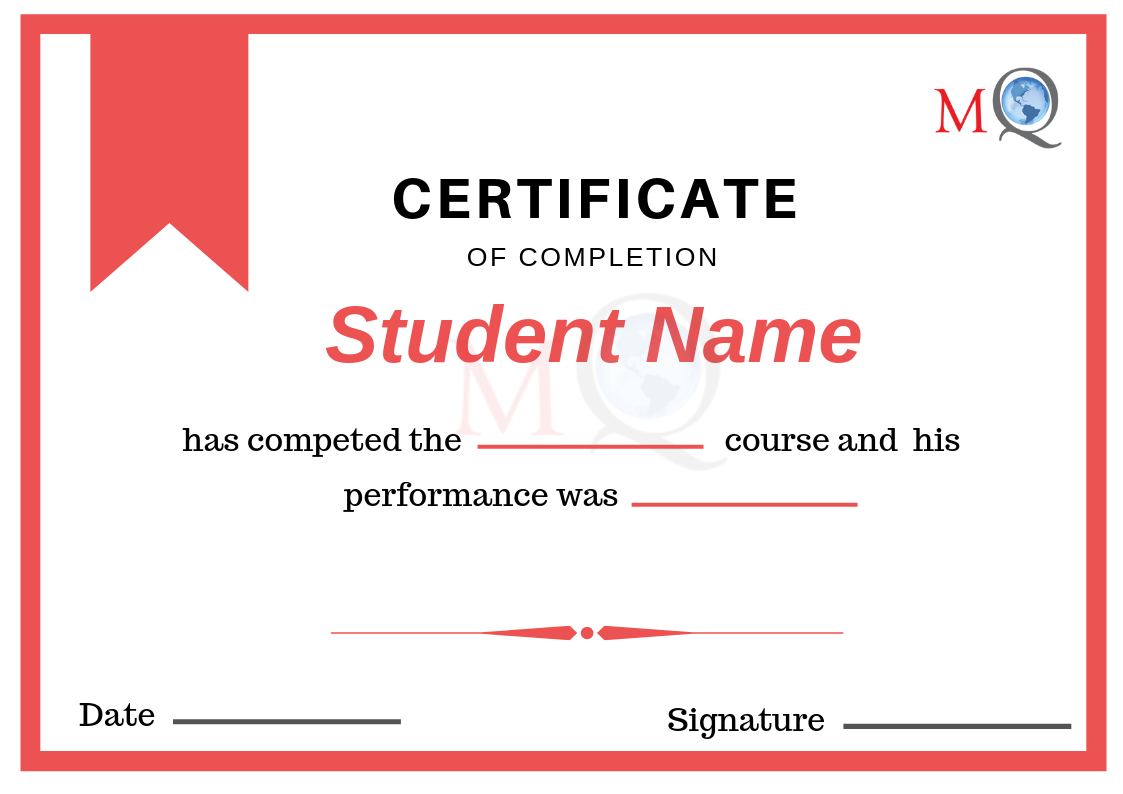
Who Should Learn Software Testing Course?
- Freshers or Graduates
- People with good analytical skills.
- People with familiarity in MS Office
- People who are inclined towards the software industry
- People who do not want to do programming can easily pick this course to set their foot in the IT industry.
- Application testers can also take up the course.
- People with a basic understanding of manual QA processes.
- QA engineers
- People who want to build a career as Automation testers
- People with knowledge in Java can also really benefit from the course.
- People who are looking for a Software testing course certification
Skills you will gain from our software testing course
- You will get a keen understanding of the software architecture inclusive of its layers or tiers.
- Understand the system environment and software development life cycle.
- Try out the models and methodologies of the software development life cycle.
- Try and test white box, black box, grey box software testing methods.
- Functional + Non Functional testing methods.
- Types of regression testing
- User acceptance + maintenance testing
- Defect reporting + tracking
- Hands on practice in scrum
- PPM,PPR and Triage Meeting experience
- Exposure to Communication system, SCM & Bug Tracking Tools
- Build Release, Deployments & best testing practices.
- Exposure to various Envs, Domains, Frameworks & Tools
- Experiencing Hybrid and Agile process models
- Best practices on Reviews, Documentation, Test design & execution.
Career opportunities after taking the course
- Quality assurance Analyst
- Quality assurance trainee
- Software tester
- Software test engineer
- Test manager
- Test engineer
- Quality assurance team coordinator
Software Testing Course FAQ
What are the modes of software testing course training?
We provide online classes and offline classes, you can choose the one that best fits your schedule.
What if I miss a class?
We will provide backup classes or you can attend the next live class from our recurring batch.
What is the future of software testing developers?
With the continuous growth of advanced software tools and techniques, software testing is set to rapidly grow and develop. There is immense potential for software testers.
Can I get a refund if I back out from the software testing course training program?
You can only avail a refund only within the first 3 days of enrollment after which no refund can be issued or encouraged.
Will I get a guaranteed job after completing the software testing course?
There is no given guarantee of getting a job after the completion of the course. We will train you with all the skills required and help you prepare for the job trials but it all comes down to your level of competency.
Will I get placement assistance?
Yes, we offer a placement assistance program to our students after the completion of the course.
Will you provide software testing course material during Testing Tools training?
Yes of course, we will provide you with a softcopy of the course material.
Software Testing course Training Features
We offer a wide range of high quality teaching combined with practical, extra-curricular activities.
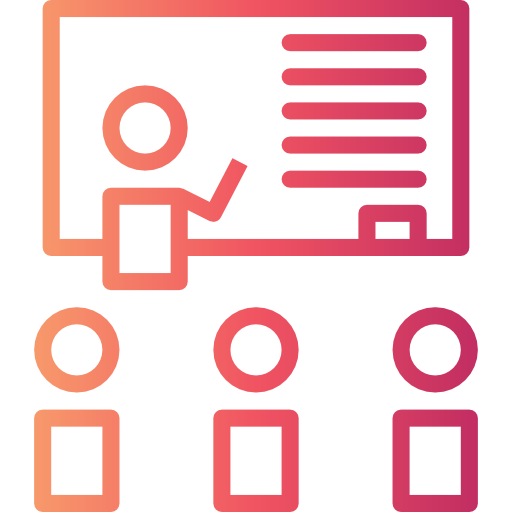
Instructor-Led Training Sessions
Our trainers are highly equipped with experience of over 12+ years and will be available to clarify and confirm any queries and details regarding the courses.
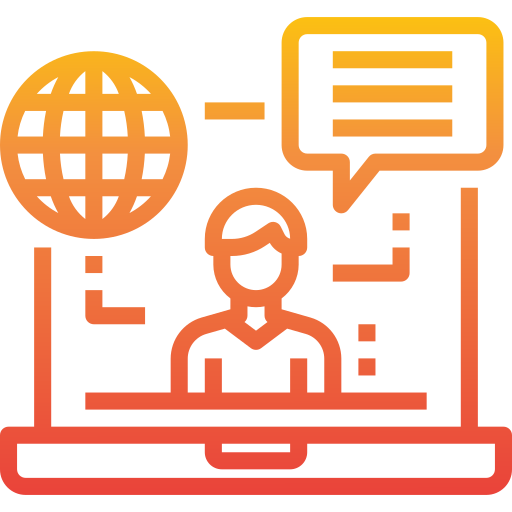
Expert Trainers
We have nothing but the BEST in the field of software. Our trainers are real-time experts with an impeccable record of training students, professionals and corporates.
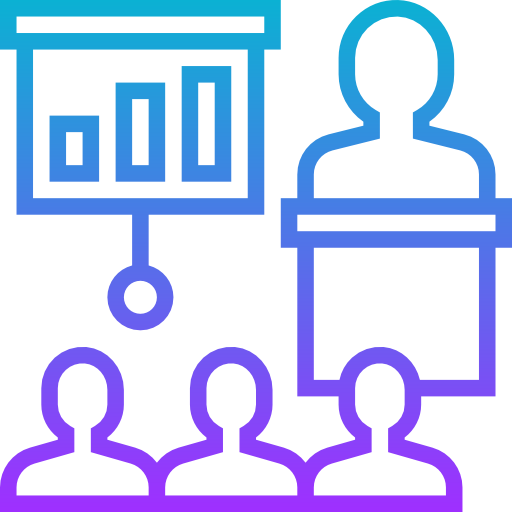
Flexible Schedule
We organize classes throughout the day at our scheduled timings. You can opt in for a demo according to your plan and schedule.
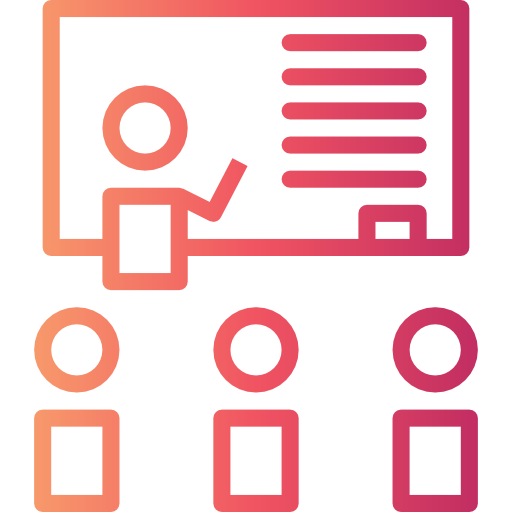
Industry Specific Scenarios
Since our faculty belongs to the software industry, our trainers are fully aware of the concepts, upgrades and skills required in the market. They teach according to the industrial standards.


